ATM CASE STUDY
- public class Screen
- {
- public void displayMessage(String message)
- {
- System.out.print(message);
- }
- public void displayMessageLine(String message)
- {
- System.out.println(message);
- }
- public void displayDollarAmount(double amount)
- {
- System.out.printf("$%,.2f",amount);
- }
- }
- import java.util.Scanner;
- public class Keypad
- {
- private Scanner input;
- public Keypad()
- {
- input=new Scanner(System.in);
- }
- public int getInput()
- {
- return input.nextInt();
- }
- }
- public class CashDispenser
- {
- private final static int INITIAL_COUNT=500;
- private int count;
- public CashDispenser()
- {
- count=INITIAL_COUNT;
- }
- public void dispenseCash(int amount)
- {
- int billsRequired=amount/20;
- count -=billsRequired;
- }
- public boolean isSufficientCashAvailable(int amount)
- {
- int billsRequired=amount/20;
- if(count>=billsRequired)
- return true;
- else
- return false;
- }
- }
- public class DepositSlot
- {
- public boolean isEnvelopeReceived()
- {
- return true;
- }
- }
- public abstract class Transaction
- {
- private int accountNumber; // indicates account involved
- private Screen screen; // ATM's screen
- private BankDatabase bankDatabase; // account info database
- // Transaction constructor invoked by subclasses using super()
- public Transaction(int userAccountNumber, Screen atmScreen, BankDatabase atmBankDatabase){
- accountNumber = userAccountNumber;
- screen = atmScreen;
- bankDatabase = atmBankDatabase;
- } // end Transaction constructor
- // return account number
- public int getAccountNumber(){
- return accountNumber;
- } // end method
- // return reference to screen
- public Screen getScreen(){
- return screen;
- } // end method
- // return reference to bank database
- public BankDatabase getBankDatabase(){
- return bankDatabase;
- } // end method
- // perform the transaction (overridden by each subclass)
- abstract public void execute();
- } // end class Transaction
- public class BankDatabase
- {
- private Account[] accounts; // array of Accounts
- // no-argument BankDatabase constructor initializes accounts
- public BankDatabase(){
- accounts = new Account[2]; // just 2 accounts for testing
- accounts[0] = new Account(12345, 54321, 1000.0, 1200.0);
- accounts[1] = new Account(98765, 56789, 200.0, 200.0);
- } // end no-argument BankDatabase constructor
- // retrieve Account object containing specified account number
- private Account getAccount(int accountNumber){
- // loop through accounts searching for matching account number
- for(Account currentAccount : accounts){
- // return current account if match found
- if(currentAccount.getAccountNumber() == accountNumber) return currentAccount;
- } // end for
- return null; // if no matching account was found, return null
- } // end method
- // determine whether user-specified account number and PIN match
- // those of an account in the database
- public boolean authenticateUser(int userAccountNumber, int userPIN){
- // attempt to retrieve the account with the account number
- Account userAccount = getAccount(userAccountNumber);
- if(userAccount != null){
- return userAccount.validatePIN(userPIN);
- }
- else{
- return false; // account number not found, so return false
- }
- } // end method
- // return available balance of Account with specified account number
- public double getAvailableBalance(int userAccountNumber){
- return getAccount(userAccountNumber).getAvailableBalance();
- } // end method
- public double getTotalBalance(int userAccountNumber){
- return getAccount(userAccountNumber).getTotalBalance();
- } // end method
- public void credit(int userAccountNumber, double amount){
- getAccount(userAccountNumber).credit(amount);
- } // end method
- public void debit(int userAccountNumber, double amount){
- getAccount(userAccountNumber).debit(amount);
- } // end method
- } // end class BankDatabase
- public class BalanceInquiry extends Transaction
- {
- // BalanceInquiry constructor
- public BalanceInquiry(int userAccountNumber, Screen atmScreen, BankDatabase atmBankDatabase){
- super(userAccountNumber, atmScreen, atmBankDatabase);
- } // end BalanceInquiry constructor
- // performs the transaction
- @Override
- public void execute(){
- // get references to bank database and screen
- BankDatabase bankDatabase = getBankDatabase();
- Screen screen = getScreen();
- // get the available balance for the account involved
- double availableBalance = bankDatabase.getAvailableBalance(getAccountNumber());
- // get the total balance for the account involved
- double totalBalance = bankDatabase.getTotalBalance(getAccountNumber());
- // display the balance information on the screen
- screen.displayMessageLine("\nBalance Information : ");
- screen.displayMessage(" - Available Balance : ");
- screen.displayDollarAmount(availableBalance);
- screen.displayMessage("\n - Total Balance : ");
- screen.displayDollarAmount(totalBalance);
- screen.displayMessageLine("");
- } // end method execute
- } // end class BalanceInquiry
- public class Withdrawal extends Transaction
- {
- private int amount; // amount to withdraw
- private Keypad keypad; // references to keypad
- private CashDispenser cashDispenser; // references to cash dispenser
- // constant corresponding to menu option to cancel
- private final static int CANCELED = 6;
- // Withdrawal constructor
- public Withdrawal(int userAccountNumber, Screen atmScreen, BankDatabase atmBankDatabase, Keypad atmKeypad, CashDispenser atmCashDispenser){
- // initializes superclass variables
- super(userAccountNumber, atmScreen, atmBankDatabase);
- // initializes references to keypad and cash dispenser
- keypad = atmKeypad;
- cashDispenser = atmCashDispenser;
- } // end Withdrawal constructor
- // perform transaction
- @Override
- public void execute(){
- boolean cashDispensed = false; // cash was not dispensed yet
- double availableBalance; // amount available for withdrawal
- // get references to bank database and screen
- BankDatabase bankDatabase = getBankDatabase();
- Screen screen = getScreen();
- // loop until cash is dispensed or the user cancels
- do{
- // obtain a chosen withdrawal amount from the user
- amount = displayMenuOfAmounts();
- // check whether user choose a withdrawal amount or canceled
- if(amount != CANCELED){
- // get available balance of account involved
- availableBalance = bankDatabase.getAvailableBalance(getAccountNumber());
- // check whether the user has enough money in the account
- if(amount <= availableBalance){
- // check whether the cash dispenser has enough money
- if(cashDispenser.isSufficientCashAvailable(amount)){
- // update the account involved to reflect the withdrawal
- bankDatabase.debit(getAccountNumber(), amount);
- cashDispenser.dispenseCash(amount); // dispense cash
- cashDispensed = true; // cash was dispensed
- // instructs user to take cash
- screen.displayMessageLine("\nYour cash has been dispensed. Please take your cash now.");
- } // end if
- else{
- // cash dispenser does not have enough cash
- screen.displayMessageLine("\nInsufficient cash available in the ATM.");
- screen.displayMessageLine("\nPlease choose a smaller amount.");
- } // end if
- } // end if
- else{
- // not enough money available in user's account
- screen.displayMessageLine("\nInsufficient funds in your account.");
- screen.displayMessageLine("\nPlease choose a smaller amount.");
- } // end if
- } // end if
- else{
- // user choose cancel menu option
- screen.displayMessageLine("\nCancelling transactions...");
- return; // return to main menu because user canceled
- } // end if
- } while(!cashDispensed);
- } // end method execute
- // display a menu of withdrawal amounts and the options to cancel
- // return the chosen amount or 0 if the user chooses to cancel
- private int displayMenuOfAmounts(){
- int userChoice = 0; // local variable to store return value
- Screen screen = getScreen(); // get screen references
- // array of amounts to correspond to menu numbers
- int[] amounts = {0, 20, 40, 60, 100, 200};
- // loop while no valid choice has been made
- while(userChoice == 0){
- // display the withdrawal menu
- screen.displayMessageLine("\nWithdrawal Menu : ");
- screen.displayMessageLine("1 - $20");
- screen.displayMessageLine("2 - $40");
- screen.displayMessageLine("3 - $60");
- screen.displayMessageLine("4 - $100");
- screen.displayMessageLine("5 - $200");
- screen.displayMessageLine("6 - Cancel Transaction");
- screen.displayMessage("\nChoose a withdrawal amount : ");
- int input = keypad.getInput(); // get user input through keypad
- // determine how to proceed based on the input value
- switch(input){
- // if the user choose a withdrawal amount
- // i.e choose option 1, 2, 3, 4 or 5
- // return the corresponding amount from amounts's array
- case 1 :
- case 2 :
- case 3 :
- case 4 :
- case 5 :
- userChoice = amounts[input]; // save user's choice
- break;
- case CANCELED :
- // the user choose to cancel
- userChoice = CANCELED; // save user's choice
- break;
- default :
- // the user did not enter value between 1-6
- screen.displayMessageLine("\nInvalid selection.");
- screen.displayMessageLine("Try again.");
- } // end switch
- } // end while
- return userChoice; // return withdrawal amount or CANCELED
- } // end method displayMenuOfAmounts
- } // end class Withdrawal
- public class Deposit extends Transaction
- {
- private double amount; // amount to deposit
- private Keypad keypad; // references to keypad
- private DepositSlot depositSlot; // references to deposit slot
- private final static int CANCELED = 0; // constant for cancel option
- // Deposit constructor
- public Deposit(int userAccountNumber, Screen atmScreen, BankDatabase atmBankDatabase, Keypad atmKeypad, DepositSlot atmDepositSlot){
- // initializes superclass variables
- super(userAccountNumber, atmScreen, atmBankDatabase);
- // initialize references to keypad and deposit slot
- keypad = atmKeypad;
- depositSlot = atmDepositSlot;
- } // end Deposit constructor
- // perform transaction
- @Override
- public void execute(){
- BankDatabase bankDatabase = getBankDatabase(); // get reference
- Screen screen = getScreen(); // get reference
- amount = promptForDepositAmount(); // get deposit amount from user
- // check whether the user entered a deposit amount or canceled
- if(amount != CANCELED){
- // request deposit envelope containing specified amount
- screen.displayMessage("\nPlease insert a deposit envelope containing ");
- screen.displayDollarAmount(amount);
- screen.displayMessage(".");
- // receive deposit envelope
- boolean envelopeReceived = depositSlot.isEnvelopeReceived();
- // check whether deposit envelope was received
- if(envelopeReceived){
- screen.displayMessageLine("\nYour envelope has been received.");
- screen.displayMessage("NOTE: The money just deposited will not be available until we verify the amount");
- screen.displayMessage("of any enclosed cash and your checks clear.");
- // credit account to reflect the deposit
- bankDatabase.credit(getAccountNumber(), amount);
- } // end if
- else{
- // deposit envelope not received
- screen.displayMessageLine("\nYou did not insert an envelope");
- screen.displayMessageLine("So, the ATM has canceled your transaction.");
- } // end else
- } // end if
- else{
- // user canceled instead of entering amount
- screen.displayMessageLine("\nCanceling transaction...");
- } // end else
- } // end method execute
- // prompt user to enter a deposit amount in cents
- private double promptForDepositAmount(){
- Screen screen = getScreen(); // get references to screen
- // display the prompt
- screen.displayMessage("\nPlease enter a deposit amount in CENTS (or 0 to cancel)");
- int input = keypad.getInput(); // receive input of deposit amount
- // check whether the user canceled or entered a valid amount
- if(input == CANCELED) return CANCELED;
- else{
- return (double) input / 100; // return dollar amount
- } // end else
- } // end method
- } // end class Deposit
- public class Account
- {
- private int accountNumber;
- private int pin;
- private double availableBalance;
- private double totalBalance;
- public Account(int theAccountNumber,int thePin,double theAvailableBalance,double theTotalBalance)
- {
- accountNumber=theAccountNumber;
- pin=thePin;
- availableBalance=theAvailableBalance;
- }
- public boolean validatePIN(int userPIN)
- {
- if(userPIN==pin)
- return true;
- else
- return false;
- }
- public double getAvailableBalance()
- {
- return availableBalance;
- }
- public double getTotalBalance()
- {
- return totalBalance;
- }
- public void credit(double amount)
- {
- totalBalance +=amount;
- }
- public void debit(double amount)
- {
- availableBalance -=amount;
- totalBalance -=amount;
- }
- public int getAccountNumber()
- {
- return accountNumber;
- }
- }
- public class ATM
- {
- private boolean userAuthenticated; // whether user is authenticated
- private int currentAccountNumber; // current user's account number
- private Screen screen; // ATM's screen
- private Keypad keypad; // ATM's keypad
- private CashDispenser cashDispenser; // ATM's cash dispenser
- private DepositSlot depositSlot; // ATM's deposit slot
- private BankDatabase bankDatabase; // account information database
- // constants corresponding to main menu options
- private static final int BALANCE_INQUIRY = 1;
- private static final int WITHDRAWAL = 2;
- private static final int DEPOSIT = 3;
- private static final int EXIT = 4;
- // no-argument ATM constructor initializes instance variables
- public ATM(){
- userAuthenticated = false; // user is not authenticated to start
- currentAccountNumber = 0; // no current account number to start
- screen = new Screen(); // create screen
- keypad = new Keypad(); // create keypad
- cashDispenser = new CashDispenser(); // create cash dispenser
- depositSlot = new DepositSlot(); // create deposit slot
- bankDatabase = new BankDatabase(); // create account info database
- } // end no argument ATM constructor
- // start ATM
- public void run(){
- // welcome and authenticate user; perform transactions
- while(true){
- // loop while user is not yet authenticated
- while(!userAuthenticated){
- screen.displayMessageLine("\nWelcome!");
- authenticateUser(); // authenticate user
- } // end while
- performTransactions(); // user is now authenticated
- userAuthenticated = false; // reset before next ATM session
- currentAccountNumber = 0; // reset before next ATM session
- screen.displayMessageLine("\nThank You!\nGoodbye!");
- } // end while
- } // end method run
- // attempts to authenticate user against database
- private void authenticateUser(){
- screen.displayMessage("\nPlease enter your account number : ");
- int accountNumber = keypad.getInput(); // input account number
- screen.displayMessage("\nEnter your PIN : "); // prompt for PIN
- int pin = keypad.getInput(); // input PIN
- // set userAuthenticated to boolean value returned by database
- userAuthenticated = bankDatabase.authenticateUser(accountNumber, pin);
- // check whether authentication succeeded
- if(userAuthenticated){
- currentAccountNumber = accountNumber; // save user's account
- } // end if
- else{
- screen.displayMessageLine("Invalid Account Number or PIN.");
- screen.displayMessageLine("Please Try Again.");
- }
- } // end method authenticateUser
- // display the main menu and perform transactions
- private void performTransactions(){
- // local variable to store transaction currently being processed
- Transaction currentTransaction = null;
- boolean userExited = false; // user has not chosen to exit
- // loop while user has not chosen option to exit system
- while(!userExited){
- // show main menu and get user selection
- int mainMenuSelection = displayMainMenu();
- // decide how to proceed based on user's menu selection
- switch(mainMenuSelection){
- // user choose to perform one of three transaction types
- case BALANCE_INQUIRY :
- case WITHDRAWAL :
- case DEPOSIT :
- // initialize as new object choosen type
- currentTransaction = createTransaction(mainMenuSelection);
- currentTransaction.execute(); // execute transaction
- break;
- case EXIT :
- // user choose to terminate session
- screen.displayMessageLine("\nExiting the system...");
- userExited = true; // this ATM session should end
- break;
- default :
- // user did not enter an integer between 1-4
- screen.displayMessageLine("\nYou did not enter a valid selection.");
- screen.displayMessageLine("Please try again.");
- break;
- } // end switch
- } // end while
- } // end method performTransactions
- // display the main menu and return an input selection
- private int displayMainMenu(){
- screen.displayMessageLine("\nMain Menu :");
- screen.displayMessageLine("1 - View my balance");
- screen.displayMessageLine("2 - Withdraw cash");
- screen.displayMessageLine("3 - Deposit funds");
- screen.displayMessageLine("4 - Exit\n");
- screen.displayMessage("Enter a choice : ");
- return keypad.getInput(); // return user's selection
- } // end method of displayMainMenu
- // return object of specified Transaction subclass
- private Transaction createTransaction(int type){
- Transaction temp = null; // temporary Transaction variable
- // determine which type of Transaction to create
- switch(type){
- case BALANCE_INQUIRY :
- // create new BalanceInquiry transaction
- temp = new BalanceInquiry(currentAccountNumber, screen, bankDatabase);
- break;
- case WITHDRAWAL :
- // create new Withdrawal transaction
- temp = new Withdrawal(currentAccountNumber, screen, bankDatabase, keypad, cashDispenser);
- break;
- case DEPOSIT :
- // create new Deposit transaction
- temp = new Deposit(currentAccountNumber, screen, bankDatabase, keypad, depositSlot);
- break;
- } // end switch
- return temp; // return newly created object
- } // end method createTransaction
- } // end class ATM
- public class ATMCaseStudy
- {
- // main method creates and runs the ATM
- public static void main(String[] args){
- ATM theATM = new ATM();
- theATM.run();
- } // end main
- }
- Dapatkan link
- Aplikasi Lainnya
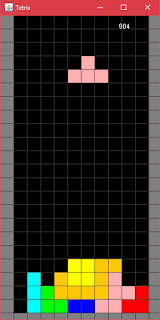
Komentar
Posting Komentar